Canada To California: A Migration Guide
Canada To California: A Migration Guide
I originally wrote this when I made the move myself, but after my old, shitty Wordpress blog finally got breached, I lost it (and all my hard-earned SEO). A couple of folks expressed interest in me reviving it, so here we go.
This kind of post has been written hundreds of times before, and so I do this solely as a means to help Canadian students (likely those at the University of Waterloo, McGill, and U of T) who are Bay Area-bound in 2013 or shortly thereafter.
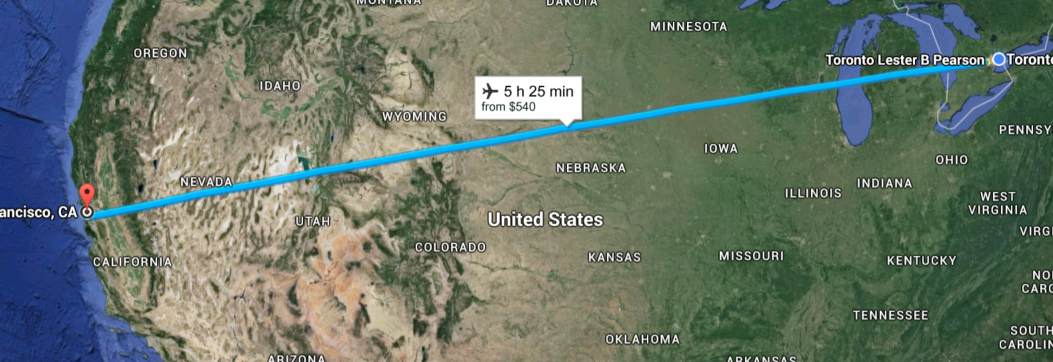
In each of the sections that follow, you’ll find a detailed description of my approach and a rationale. I provide no alternatives other than the one I selected, so if nothing else, use this as a strawman for whatever else you were thinking of doing.
Financials
By far the greatest victory I had in my move, and one that has elicited a great deal of envy from those who came before me, was my strategy around banking. If you do what I did, you won’t have to worry about getting US credit or even dealing with US banks at all.
Are you a Royal Bank of Canada client? If not, go open an account now. Why? Because RBC’s cross-border banking has single-handedly made my move laughably easy.
With the RBC US account, you get the following benefits for a trivial monthly fee (~$8/month):
- Instant US credit and a US VISA card (as well as Interac-esque debit card)
- US checking account with cheques
- Instant transfers between RBC and RBC US accounts with currency conversion
- iPhone app for remotely depositing cheques
- Online banking which allows you to pay your Visa bill (and others)
- ATM fee refunds for withdrawing cash from non-RBC banks in the US
I have been able to, as a result of being an RBC client prior, transfer money to and fro as need be with no trouble at all. The US online banking experience is a little limited versus the Canadian one, but it’s fully functional. This whole shebang is particularly important, because your Equifax credit report, however good, isn’t worth the money you spent at Kinkos to print it.
The only real downside is that there are no physical banks for RBC US. If you, for whatever reason, need to have access to a real bank or prefer to avoid any additional fees, you’ll need to sign up with a real bank in the US. But for most people, this set up should work perfectly — especially if you’re only here for a year or so.
I did, of course, open up a US bank account (with Chase) as well just in case, but I have not used it once, and I will likely close it soon.
Insurance
I don’t have too much to say about health and home insurance in the US other than the more you pay the better you’re taken care of. Blue Shield is probably the simplest solution if you don’t mind the spend or don’t have something set up through work health insurance wise (like I do), and Assurant is pretty straightforward for renter’s insurance.
Housing
My suggestion to you, when it comes to housing, is to do two things:
- Come down to SF first on AirBNB after researching where you want to be
- Go right to EquityApartments.com
Chances are that if you’re coming from Canada to California after university, you’re probably doing so to take a job in tech, and that means you have a little money to work with. Equity Apartments is a landlord corporation which excels in two areas that will make your life much easier: everything is online, including signing your lease and paying your bills; and everything is safe and legitimate.
You will pay through the nose for this luxury of not having to worry about finding a place with a sketchy landlord or in a sketchy neighbourhood. The corporation cares deeply about its image, and thus all of its buildings are in pretty darn good shape. I personally saw a few of them in San Francisco, and all were about the same make and model (e.g., in-building laundry, gym, parking, concierge, new appliances, good water pressure, etc.).
Identification
Your Canadian passport actually goes a long way here, but you will need to get a Social Security Number. Doing so requires filling out some paperwork and going to a social security office in person. My suggestion is to find an office outside of the city itself so it’s faster. I got mine in San Mateo, and it took me all of 20 minutes plus the week or so for it to be mailed.
You will need everything you used to get your Visa: an employment letter, your full Visa documentation itself including your I-94 if you got one, and two forms of picture ID (e.g., passport, driver’s license, newer health card if you’re from Ontario, etc.).
Also, do yourself a favor: renew your driver’s license and health card before you come.
Driving
You may also want to get a California state driver’s license (perhaps for that fancy new S2000 you intend to buy when your company hits it big). Note that you’ll need to do a written test and a road test, even if you have a full license in Canada. Wait times are measured in weeks if not months for the test, and you’ll need your own car to do it.
A better alternative and the one I opted for? Get an international driver’s permit from CAA. It’s cheap and you can do it before you come. It’s good for a year, and you can renew it again after it expires.
Oh, and definitely follow my lead on this one: a Toronto or Montreal Zipcar membership works here without any special voodoo, so get one before you come. It’s a paltry $50 a year for the membership; otherwise, you pay per hour of car time. Given that the membership includes gas and insurance, it’s by far the best bet if you’re living in the city.
Public Transit
To that end, you’re likely going to need some kind of transit pass. If you’re from Ontario, you know the horror that is Presto. Imagine if Presto was on every form of transit in the GTA uniformly, and it was super easy to both use and interact with online. Boom: Clipper Card.
Same concept, far superior execution. You need an American VISA card in order to purchase it, but you can get it shipped to any address in the US easily. Get one early, and use it often. It’s a great value, and it works on everything: streetcars, trolleys, subways, buses, trains — you name it. Transit is much cheaper in the Bay area than the GTA, in my experience: the Caltrain is basically like the GO but better, and the Muni/BART is about on par with the TTC if a little less frequent.
Another great option, for those in Toronto or Montreal who have come to love Bixi like I have, is the Bay Area Bike Share. Again, same concept as Bixi: low cost temporary point-to-point bike rentals with locations all around the city. It’s cheap and great for staying in shape. It’s even more practical in San Francisco because the weather is far more inclined to agree.
Telecom
Speaking of things that are identical to home, the Bay Area’s telecomm situation is basically the same: three giants, all shit. Depending on if you’re bringing your own phone or not, here’s what you’ll want to do:
- If you’re bringing your own GSM phone, go right to AT&T and get on their $60 prepaid smartphone plan. T-Mobile reception sucks and it’s more expensive. Neither allows tethering. With a prepaid plan, you only need a credit card, so you can do this day one. Evaluate for a while, then change as appropriate. Getting out of the prepaid plans is penalty-free.
- If you’re signing a contract, go Verizon, which has superior service in the Bay Area. $80 a month will get you what you’re accustomed to with a two year term. Note that your phone won’t be GSM, though, so if you’re planning to come back, you won’t be able to use it in Canada.
The area code in the city is 415, in case you want to request a city number specifically. I lol’d.
For internet, your only real choice is Comcast unless your building happens to have Webpass like mine does. They both suck. I miss Teksavvy.
Tech & Toys
Buy or download the following things:
- 1Password: Get a real password manager before you leave. Put everything in it. Sync it with Dropbox.
- Dropbox: Bring an external hard drive if you like, but back that shit up online.
- Cloak: Public WiFi is all over the place, so take advantage of it, but do so safely.
- Uber: Getting a taxi in SF is a bitch until you discover Uber.
- Lyft: Pink mustachio rides for when Uber fails.
- Caltrain Mobile Apps: There’s one for your phone. Sooner or later, you’ll be thankful you have it.
- Skype: Call Mom on her phone for next to nothing. It’s worth the $10 it’ll cost for the year.
- Yelp: Yelp is more popular — and accurate — than Foursquare here, surprisingly.
Sell the following things:
- Everything but your laptop, your main gaming handheld or tablet, and your phone. You don’t need more than that.
- Everything that can’t be brought with you in one plane trip. Selling and re-buying is cheaper in the long run.
Also, keep in mind Target and Ross should be your best friends going forward. Both are far cheaper than the likes of Bed, Bath, and Beyond or Macy’s and you can get great housewares and the essentials (like toilet paper and stuff) for way cheaper. This was one of my regrets; do me proud.
And don’t neglect Amazon. Shipping is fast, and you get a 2 week trial for Amazon Prime (free unlimited two day shipping) when you place your first US order. Use it wisely.
Flying
Avoid Spirit Airlines.
Assorted Pro-tips
- GrubHub is the Just Eat of SF.
- StubHub is where to go for tickets.
- Safeway is the Metro (Dominions) of SF. Get the Club card.
- Walgreens is the Shopper’s Drug Mart of SF. Get the points card.
- Sushi Hunter in North Beach is the only good AYCE sushi in SF.
- Don’t call it “San Fran” or “Frisco”. Douchebags gonna douche on you if you do. Even “SF” is frowned upon. Seriously. People are more up-tight in SF around this than 30-something Torontonians are about the transition from T. Dot to the 6.
Hope That Helps!
I probably won’t update this again, but hey, if you have any comments or additions to add, by all means, leave one below. I hope that this helps you, young Canadians.
Good luck!